(10) 공통 템플릿
오류 메시지 공통으로 적용하기
시작하기 전에
개요 : 질문과 답변을 할 수 있는 게시판 서비스를 스프링부트를 통해 만들어 본다.
학습사이트 : https://wikidocs.net/book/7601
예제 코드 : https://github.com/pahkey/sbb
공통 템플릿
이전에 만들었던 오류들은 앞으로 만들 페이지에도 해당되는 사항들이다.
따라서 반복적으로 사용하는 기능들은 공통 템플릿으로 만들어 놓고 필요할 때마다 사용하는 것이 편한다.
공통 템플릿 작성하기
- 오류 메시지를 표시하는 공통 템플릿 작성
- form_errors.html
<!-- 경로 : /sbb/src/main/resources/templates/form_errors.html -->
<div th:fragment="formErrorsFragment" class="alert alert-danger"
role="alert" th:if="${#fields.hasAnyErrors()}">
<div th:each="err : ${#fields.allErrors()}" th:text="${err}" />
</div>
출력할 오류 메시지 부분에 th:fragment="formErrorsFragment" 속성 추가
질문 등록 템플릿에 적용하기
- question_form.html 수정
<!-- 경로 : sbb/src/main/resources/templates/question_form.html -->
<html layout:decorate="~{layout}">
<div layout:fragment="content" class="container">
<h5 class="my-3 border-bottom pb-2">질문등록</h5>
<form th:action="@{/question/create}" th:object="${questionForm}" method="post">
<!-- 추가부분 -->
<div th:replace="form_errors :: formErrorsFragment"></div>
<div class="mb-3">
<label for="subject" class="form-label">제목</label>
<input type="text" th:field="*{subject}" id="subject" class="form-control">
</div>
<div class="mb-3">
<label for="content" class="form-label">내용</label>
<textarea th:field="*{content}" id="content" class="form-control" rows="10"></textarea>
</div>
<input type="submit" value="저장하기" class="btn btn-primary my-2">
</form>
</div>
</html
타임리프의 th:replace속성을 사용하면 공통 템플릿을 템플릿 내에 삽입할수 있다.
<div th:replace="form_errors :: formErrorsFragment"></div>의 의미는
div 엘리먼트를 form_errors.html 파일의 th:fragment속성명이formErrorsFragment인 엘리먼트로 교체하라는 의미이다.
질문 상세 템플릿에 적용하기
- question_detail.html 수정
<!-- 경로 : sbb/src/main/resources/templates/question_detail.html -->
<html layout:decorate="~{layout}">
<div layout:fragment="content" class="container my-3">
(... 생략 ...)
<!-- 답변 등록 from태그 : post방식 -->
<form th:action="@{|/answer/create/${question.id}|}" th:object="${answerForm}" method="post" class="my-3">
<!-- 추가부분 -->
<div th:replace="form_errors :: formErrorsFragment"></div>
<textarea th:field="*{content}" rows="10" class="form-control"></textarea>
<input type="submit" value="답변등록" class="btn btn-primary my-2">
</form>
</div>
</html>
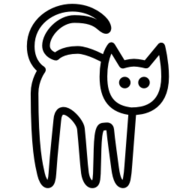
Leave a comment